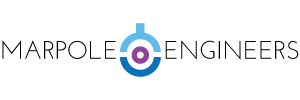How To Replace A Defective Garage Door Opener Circuit Board
Electric garage door openers are usually reliable devices, but as with any mechanical or electrical component, garage door openers can fail. One possible cause of an electric garage door opener failure is a defective circuit board.
Below is more information about electric garage door openers, including how to diagnose a problem with the circuit board and replace it if broken.
How to Determine if the Circuit Board is Bad
Like many other mechanical devices, garage door openers rely upon electronic controls. For example, door operation, safety, and security are all functions under the control of an electronic circuit board. The circuit board is mounted inside the garage door opener housing and is wired to several other garage door components, including the wall switch and safety sensors.
If the garage door opener isn't functioning properly, then you will need to make sure the unit is receiving power. You can do this by checking if the opener's electrical cord is securely plugged into a live outlet. In addition, verify the appropriate circuit breaker is not tripped and is still supplying power.
If the garage door opener is receiving power, but makes no response of any kind when the wall switch or individual remote controls are activated, then you can safely assume the circuit board is defective. If the problem were to reside with defective sensors, for example, the garage door opener would still produce some type of visual or audio response, such as flashing lights or clicks.
How to Replace A Defective Circuit Board
1. Work Safely
When working on your garage door opener, being safe is the most important thing to keep in mind. For example, unplug the garage door opener from the outlet before opening its housing and also be sure the ladder you use to access the opener is on stable, level ground.
2. Remove the Opener Housing End Piece
Once you unplug the garage door opener, the next step is to remove the housing end piece. Depending on the model of opener owned, the end piece will be attached by hex-head screws or a Phillips-head screws.
Begin by removing the light bulb from the end piece, if one is present. Next, locate and remove the appropriate screws holding the end piece in place, then slowly pull the piece away from the opener; be careful not to pull any wires out of the terminals on the exterior of the end piece.
3. Detach the Circuit Board
Once you have detached the end piece from the opener, carefully turn it over and you will be able to view the circuit board. Note that several wires will be attached to the circuit board via push-on connectors; these connectors lead to the door obstruction sensors, light bulb(s), and other accessories.
Remove the connectors by gently tugging them until they come loose, then remove the screws holding the circuit board onto the end piece. The circuit board will now easily lift from the end piece.
4. Install a New Circuit Board
After removing the defective circuit board, purchase a replacement part from the manufacturer or a parts supplier. Be sure to match parts numbers to ensure correct operation.
Attach the new circuit board to the end piece with the screws you previously removed, then reattach all wire connectors in their respective locations. Finally, reattach the end piece to the opener housing and screw the light bulb back into the end piece.
After you have finished installing the new circuit board, you will need to reprogram your remotes to match the new settings. Be sure to reference the manufacturer's instructions for reprogramming the remotes.
For more information and help with this project, contact professional garage door repair companies, such as Raynor Door Company.
Share